
In this post, I am going to share how to withdraw Google AdSense earnings in Malaysia.
This sharing is based on my personal experience when I withdrew my Google AdSense earnings between 2015 to 2021.
So far, I had experienced two different ways of withdrawing my Google AdSense revenue. The first three withdrawals were done through Western Union. Since the third quarter of 2020, I received my Google Adsense payment through a wire transfer to my Maybank account.
Table of Contents
- How to withdraw Google AdSense earnings through Western Union RHB Bank?
- How to withdraw Google AdSense earnings through Western Union Public Bank?
- How to withdraw Google AdSense through Western Union Agent UAE Exchange?
- How to withdraw Google AdSense earnings via wire transfer to Maybank?
- Final thoughts
How to withdraw Google AdSense earnings through Western Union RHB Bank?
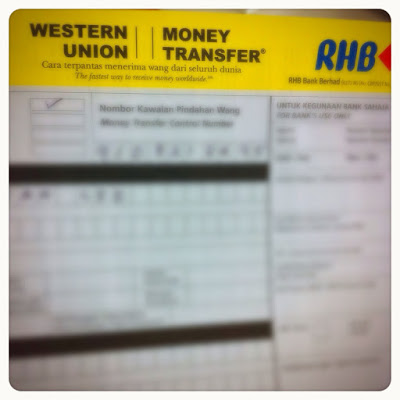
In 2015, I withdrew my first Google AdSense earning. I was so happy to receive my first passive income from blogging.
And below is my sharing on how to withdraw Google AdSense earnings in Malaysia through Western Union RHB Bank back in 2015.
- Once you have reached the minimum earning threshold, which is currently USD100.00, you will receive an email from Google Billing with the subject title ‘Google AdSense: We recently sent you a payment’;
- Follow the instruction in the email to log in to your AdSense account. Select “Payments” from the drop-down list. You will be able to see a ‘Payment Receipt’ from Google;
- Print out this payment receipt or write down the 2 most important parts which are the Money Transfer Control Number (MTCN) and the sender. In my case, the sender was Google Ireland, Ltd. But my advice is still better to print out the receipt and bring it along with you when you go to the bank;
- Go to any bank in Malaysia with the yellow ‘Western Union’ symbol. In my case, I went to the bank nearest to my office, which is RHB Bank;
- Next, tell the bank officer you need a form to receive money through Western Union. Fill in the important parts of the form such as Receive Money, MTCN number, your full name, your address, your occupation, and the sender. (Never tell the bank officer you wish to cash out Adsense earnings because most probably they won’t know about Adsense);
- The officer will require your NRIC as well, for verification purposes. There is no need to fill in the amount, as the officer will fill it in for you based on the MTCN number.
And for your information, I need to wait for about 20 minutes for the officer to verify the details before he called my name and handed me the cash in Malaysian Ringgit.
How to withdraw Google AdSense earnings through Western Union Public Bank?
My second experience of withdrawing Google Adsense earnings was in 2018.
This time, before I went to Public Bank Kuching, I went to another authorized Western Union agent in Kuching.
But I was disappointed when they informed me that they don’t have sufficient MYR currency for Western Union withdrawal. In fact, they didn’t even ask me how much is my transaction.
Thus, I was not very happy with the service provided by that Western Union authorized agent.
Anyway, I managed to withdraw my Google AdSense earnings through Western Union Public Bank.
Further sharing is below.
The process to withdraw Google AdSense earnings in Malaysia from Western Union Public Bank
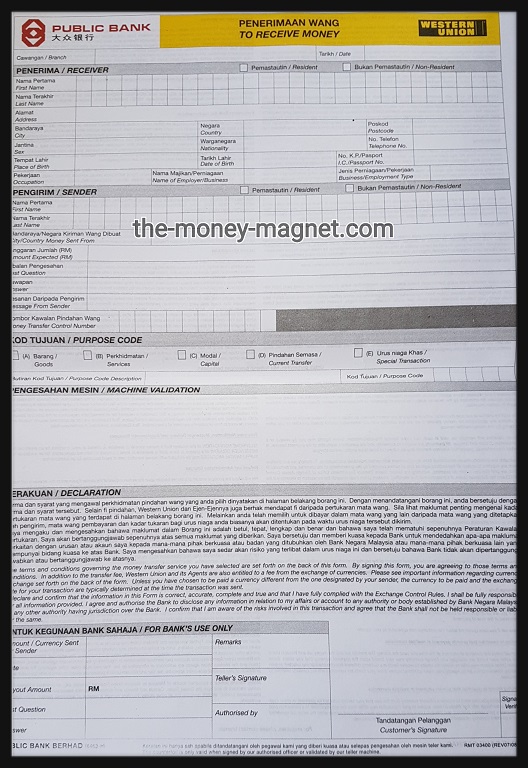
For more details on how to withdraw your Google Adsense in Malaysia through Western Union at Public Bank, follow the instruction below:
- Print out the Google Adsense Payment Receipt (contain all important details for Western Union withdrawal including Money Transfer Control Number (MTCN) and sender);
- Bring along your NRIC;
- Go to the nearest Public Bank with the yellow Western Union signboard or just google for the nearest Western Union agent;
- Go to the reception counter, and ask for a Western Union withdrawal (To Receive Money/Penerimaan Wang) form. Sample form as above;
- Fill in the form (as shown above). Take note, not all columns are needed to fill in. Get advice from the reception counter;
- Once the form is completed, go direct to Western Union counters (no need for counter ticket number);
- The officer will check through the form, and ask for your NRIC. The officer will perform a biometric fingerprint reader;
- The officer will ask you to wait for your name to be called while they are verifying the details;
- The officer will call your name and pass you the cash (based on that day’s currency exchange rate) and a carbonized copy of the form.
In total, I only spent about 15 mins at the bank and my Google Adsense earning is in my hand.
Personally, I think the whole process is very fast and convenient too. Do remember to double-check the cash before you leave the bank.
How to withdraw Google AdSense through Western Union Agent UAE Exchange?
In 2019, I had the third experience to withdraw my Google Adsense earnings.
This time around, I was quite angry.
Because I went to 5 different places before I managed to find a Western Union agent who successfully processed my transaction.
The 5 different places were:
- Public Bank: The officer told me there was a connection problem.
- CIMB Bank: They no longer accept Western Union.
- A local post office: They are not able to process corporate sender.
- Kuching main post office: They are not able to process corporate sender.
- UAE Exchange Kuching: Finally I managed to cash out my Adsense earnings.
Part of it was because of my own mistake. Because I didn’t realize there were changes in Western Union authorized agents in Kuching.
Before I found out about UAE Exchange Kuching, I reread my Google Adsense earning slip. And decided to call the Western Union authorized agent before going over.
When I called up UAE Exchange Kuching, the officer kindly asked for my MTCN number to check if they can process my transaction. After a few minutes, the officer called me back and told me they can process my Google Adsense earning withdrawal.
The next day, I went to their office and the staff swiftly processed my withdrawal request.
The documents needed to withdraw Google Adsense earnings through the Western Union agent are:
- Google Adsense payment slip with MTCN number and sender details.
- my NRIC.
So far, my experience at UAE Exchange Kuching is the fastest, as I only spend about 10 minutes there. The staff also shared with me that they are only able to process a transaction within a certain limit.
Therefore, it is advisable to call up the authorized Western Union agent before you go over.
Important notes
If you prefer to receive your Adsense earnings through Western Union, before receiving your first AdSense earning, do take note of the following important notes:
- update your payee profile, payment setting, and billing contacts.
- For the payee profile, remember to key in your name and address accordingly.
- For payment settings, under ‘How you get paid‘, select Western Union.
And make sure you update the payment method before your payment is issued (in my case is USD100.00).
Otherwise, Google Billing will not be in time to process your payment according to your preferred option.
How to withdraw Google AdSense earnings via wire transfer to Maybank?
Towards the third quarter of 2020, I received a notification from Google Adsense that they no longer process payments through Western Union with effect from early 2021.
So, I changed my Adsense primary payment method to a wire transfer. The process was quite easy.
I share the steps below on how to change Adsense primary payment method to wire transfer.
1. Go to Adsense manage payment methods
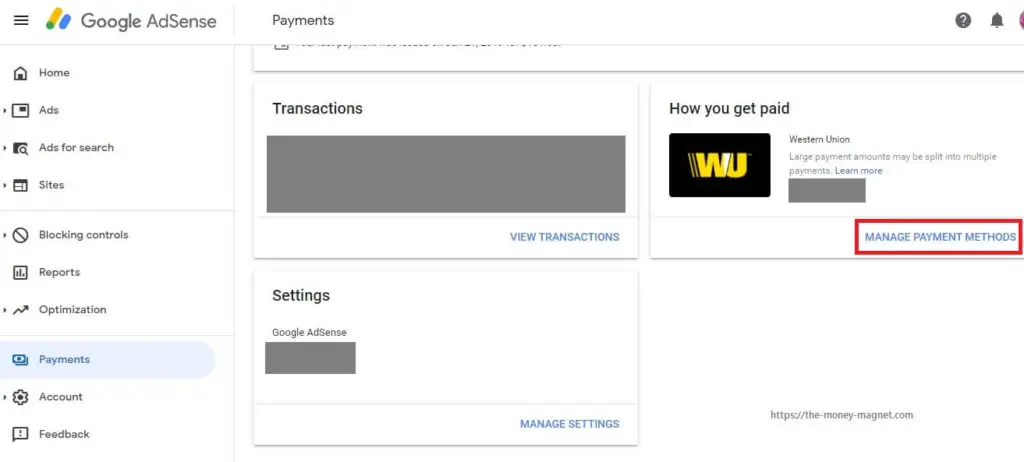
On your Adsense page, go to Payment. Then choose Manage Payment Methods. This is followed by Adding a payment method through wire transfer.
2. Fill in the wire transfer details
I choose to wire transfer to my Maybank account.
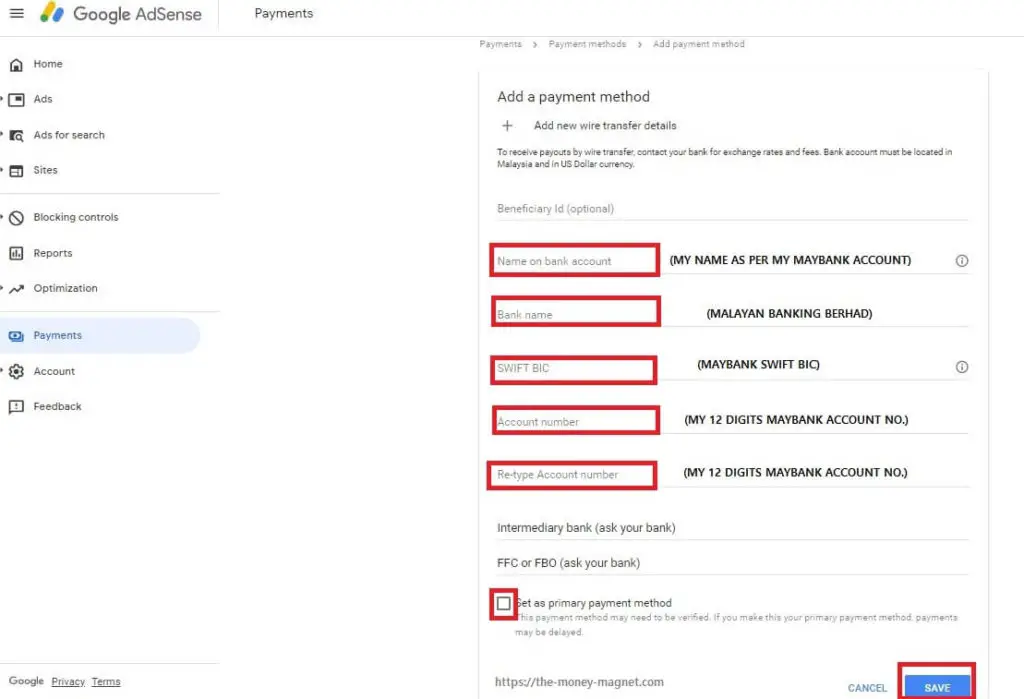
I filled in all those highlighted in red above.
As for the SWIFT BIC code, I called the Maybank branch where I opened my Maybank account. For sharing purposes, the SWIFT BIC code I key-in was MBBEMYKL.
I suggest you contact your respective bank to check and confirm the SWIFT BIC code. Because this is related to international payment. We want to avoid any issues which might cause the payment to be delayed or fail.
And do remember to set wire transfer as the primary payment method.
3. Check on the updated primary payment method
Once done, the Adsense primary payment method should be updated to wire transfer as shown below.
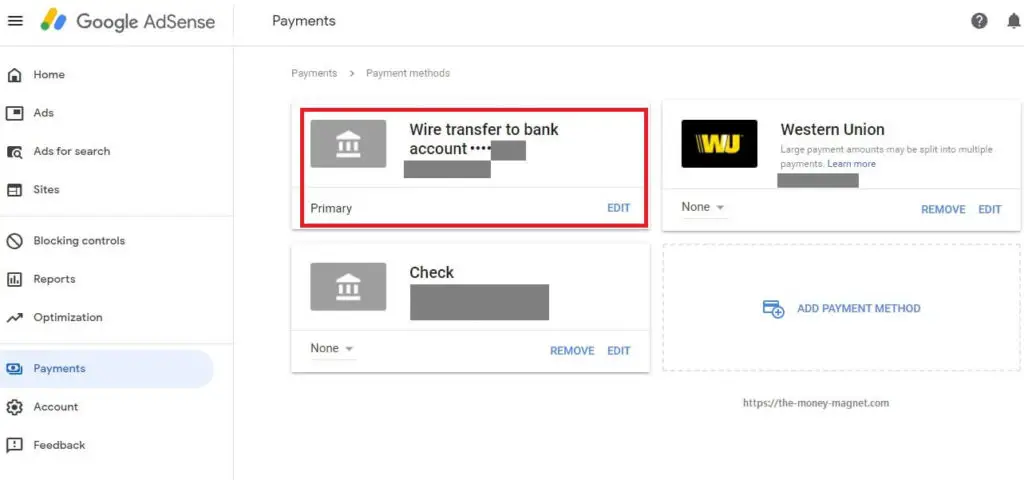
Shortly after I updated my Adsense primary payment method, I also received a notification email from Google Adsense, informing the changes I’ve made.
If you choose to receive your Google Adsense earning through wire transfer, do take note to fill in the correct wire transfer details.
Below are some questions you might be asking related to withdrawing Adsense payment through wire transfer:
1. How long does it take to receive AdSense payment through wire transfer?
Let’s use one of the examples of my Google Adsense payment after I changed my payment option to a wire transfer.
In October 2020, Google Adsense sent me a payment notification email. Among the content is:
“If you haven’t received your payment within 5 business days from the date of this email, please contact your bank for more details.“
The next day, I saw the payment reflected in my Maybank account. I share the screenshot as below:
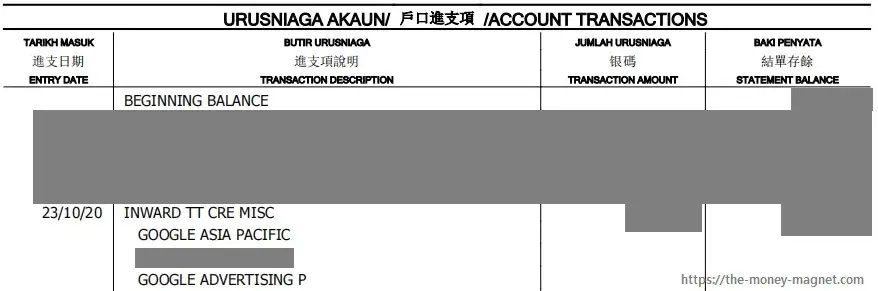
From the above example in October 2020, the payment is reflected in my bank account one day after I received the Google Adsense payment notification. I considered this quite fast.
Other than the above example, so far, I have received my other Google Adsense payments credited to my Maybank account within one or two working days of receiving my Adsense payment notification.
Do take note, payment could be delayed due to weekends or public holidays.
2. What are the Adsense payment inward transfer fees?
Based on the Adsense credit advice from my Maybank online, there’s a deduction of USD8 from my Adsense earnings (before the earnings reached Maybank) and a service charge of RM5.00.
Below is an example of the calculation for one of my Google Adsense earnings received in 2021.
- Expected Google Adsense earnings: USD112.21
- Foreign amount appeared on Maybank credit advice: USD104.21
- Currency exchange rate: 3.9765
- Local remittance amount: RM414.39
- Service charge: RM5.00
- The net amount received: RM409.39
As for the difference of USD8 from my expected Google Adsense earnings, I browsed Google support FAQs and Google AdSense mentioned Google does not charge fees for us to receive our payment. Google also advised checking with the local bank.
Thus, I checked on the Maybank website for inward transfer fees but only found the service charge of RM5.00.
Next, I sent a message to Maybank through Twitter enquiring about the additional charges for my inward transfer payment. They advised checking with the sender, mentioning either there are agent fees or a different conversation rate.
Since the conversation rate was stated clearly on the credit advice, I guess the USD8 charges were due to cable charges or agent fees by intermediary banks.
So, my Adsense payment inward transfer fees are as below:
- cable charges or agent fees by intermediary banks: USD8
- local bank service charge: RM5.00
For my Adsense earnings of USD112.21, the total charges deducted were RM36.81.
And about the USD8 charges, I would appreciate it if any of you can clear my doubt about the charges. Please leave a comment below.
Final thoughts
Upon discovering a total fee of USD8 and RM5.00 being deducted for Adsense payment through wire transfer, I prefer to use Western Union. Although wire transfer is convenient and fast, the total fee deducted is considered a huge chunk of my Adsense payment.
Unfortunately, at the moment, the only option to withdraw Google Adsense earnings in Malaysia is through a wire transfer. One solution I can think of to reduce the charges is to increase my payment threshold to a higher amount.
Since 2022, I increase my payment threshold to USD200 to save on the USD8 fee.
If you found a better option to receive Google Adsense payment with lower fees, please share it with me.
Lastly, I hope my sharing above can guide those looking for ways how to withdraw Google AdSense earnings in Malaysia.
photo credit: marcoverch Online-Bezahlung in Euro via photopin (license)
My name on the IC has ‘@’ which I could not enter into the adsense payee profile. For many years, the RhB bank allowed my western union withdrawals. But recently, they’ve become more stringent & won’t allow without the ‘@’. So, I am trying to find out whether adsense will accommodate changes to payee’s name spelling, after payment has been issued. I guess I have to be ready to lose that money.😅
Hi Zurainny, Thank you for your comment. I am not aware that Adsense payee profile didn’t allow the special character ‘@’. I did some checking but couldn’t find the exact answer on Adsense Support Forum. I suggest you to directly contact Adsense Support by following the instruction on Adsense Support options. Follow the instruction until you reach step 5 so that you can briefly type/tell your Adsense payee issue. Expect around 2 business days for their reply.
I think it’s sayang la if cannot cash in due to the ‘@’. Hope this helps. Perhaps let me know if you manage to solve this issue.
Btw, you’ve got a cool blog 🙂
Hi, a nice article you did.
But, do we need to open a USD account bank in Malaysia? cuz it shows in AdSense must be USD account.
Hi Dhon,
Sorry for the late reply and thank you for your comment and kind words.
As for your question, no, just do the telegraphic transfer to a Malaysia Bank Account will do. Once reached Malaysia Bank Account, the USD amount will be converted to MYR.
Based on my recent calculation, there’s a USD8 cable charge by intermediary banks deducted when my Adsense payment reached my local bank account. And the exchange rate is determined by the local bank. My local bank charges a service fee of RM5 as well.
I shall update the details in my post soon. Hope this helps.
Thank you, I have read this. Your guide was clear and useful!
Hi Maple,
Thank you for your kind words. I hope my Adsense withdrawal guide is beneficial for you.
Btw, great personal blog you have there! Keep up the good work!
Nice and informative article, what is the tax rate for any income received from Google AdSense?
Hi Lucky,
Thank you for your kind words.
Personally, as a Malaysian, I declare my income tax received from Google Adsense Malaysia based on the tax guideline for digital business on the LHDN website. So, the rate follows the LHDN tax rate.
Do take note, I am not a tax consultant or expert. Thus, it’s best to get advice from a registered tax consultant or contact LHDN directly.
I’ll be traveling to Malaysia to complete my studies there and I’ll create a new Adsense account. Saw a post with a tax rate of 3%. I just want to confirm this. Is there a foreigner in Malaysia blogging or is a YouTuber? A name can help me a lot.
Hi again Thomas,
For tax-related matters, it’s best to refer to official channels. You can find more details for non-resident tax on the Malaysia Inland Revenue website.
As for Adsense, based on Adsense policies, only one account is allowed per publisher. You can use it for different channels – blog, youtube.
Hope the above helps.