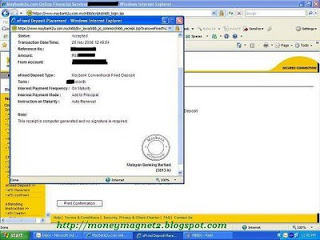
Have you heard of Maybank eFixed Deposit placement or eFD?
I first came across Maybank eFixed Deposit when I was performing an online transaction at Maybank online banking in November 2008.
Actually, Maybank eFixed Deposit is an online fixed deposit placement with no certificate issued.
This is something convenient for me as I do not need to personally go to the bank for fixed deposit-related matters.
At first, I was a bit sceptical about this fixed deposit placement without a physical certificate. But after I did some research and called the bank to inquire, I feel quite confident with this eFD.
So, I gave it a try.
Preparation before starting your Maybank eFixed Deposit placement
Before you can perform your Maybank eFD placement, you must have the following ready:
1. A Maybank saving account
First of all, before you proceed with Maybank eFixed Deposit placement, you must have a savings account with Maybank.
And ensure you have sufficient saving amount to start your online fixed deposit placement.
The minimum amount for Maybank eFD is depending on the tenure. And it can vary from time to time. I have done Maybank eFD for RM1,000 back in 2008.
2. Activate Maybank online banking
Secondly, you need to activate our Maybank online banking service.
You can easily activate your Maybank online banking by visiting the nearest Maybank branch. Alternatively, you may do so at any of the Maybank ATMs.
You will need the Maybank online banking facility to perform the fixed deposit placing.
3. Update your mobile number
Lastly, you will need to update your mobile number for TAC (Transaction Authorization Code) purposes.
Again, you can easily update your mobile number at the nearest Maybank ATM.
Because, for online transactions, users will need to click on ‘Request TAC’ before can continue with the transaction.
Mainly, this is for security purposes.
How to perform Maybank eFixed Deposit placement
Once the above is ready, you will need to log in to Maybank2u.
Next, on Maybank online main page, you will notice there is an eFixed Deposit on the left navigation bar.
Click on eFD Placement, then just follow step-by-step instructions. Among the details you need to fill in are:
- Fixed deposit amount
- tenure
- option to add the interest to the principal or credit to the saving account
Upon completion, you will see a computer-generated receipt. It is advisable to print out this receipt for future reference.
To avoid any difficulty or issue with your Maybank eFD placement, do remember not to close your Maybank saving account.
Also, make sure your Maybank saving account is valid and active. Because both eFD placement and uplifting are linked to your Maybank saving account.
Read more: Fixed deposit vs my Manulife unit trust
Final thoughts
In summary, I find it easy and hassle-free to be able to make my fixed deposit placement online.
Because it saves me precious time without the need to physically go to the bank. And to spend time there while waiting for the bank staff to process my fixed deposit placement.
As for the uplifting, you may read my sharing in another post, Maybank eFixed Deposit uplifting made easy.
Read more: 12 reasons why I still love Fixed Deposit