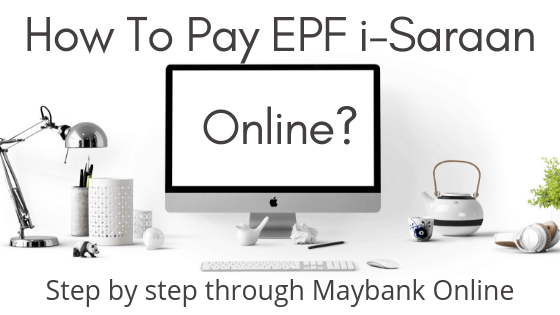
For this post, I will be sharing how to pay EPF i-Saraan online through Maybank.
If you have not read my earlier post on the i-Saraan scheme, I encourage you to do so (especially if you are self-employed because you do not want to miss out on the government incentive).
This was followed by a post on how I made my first EPF i-Saraan contribution online through Public Bank.
Since many of us have Maybank accounts, for this post, I am going to on how to pay EPF i-Saraan online through Maybank.
Table of Contents
- How to pay EPF i-Saraan online through Maybank?
- 1. Visit and log in to Maybank online
- 2. Choose ‘Pay & Transfer’
- 3. Select Pay To ‘EPF’
- 4. Choose ‘i-Saraan / i-Suri Contribution’
- 5. Fill in personal details for EPF i-Saraan
- 6. Pay from your available Maybank account and request for SMS TAC
- 7. Pay to EPF i-Saraan transaction completed
- 9. Add EPF i-Saraan to Maybank2u Favorite (optional)
- How long does it take for EPF to update my i-Saraan contribution?
- When will EPF credit the 15% i-Saraan incentive from the government?
- Final thoughts
How to pay EPF i-Saraan online through Maybank?
Firstly, to pay EPF i-Saraan online through Maybank, you will need to have the following:
- an active and valid Maybank2u account;
- your EPF number (You must register for i-Saraan as well);
- your NRIC number;
- your Secure2u app to approve your transaction
Then, just follow the step by steps below.
1. Visit and log in to Maybank online
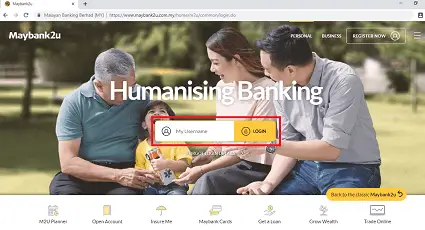
Firstly, log in to your Maybank online (also known as Maybank2u) as shown above.
2. Choose ‘Pay & Transfer’
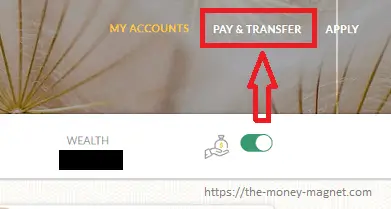
Once you logged in and are at the Maybank2u welcome page, choose ‘Pay & Transfer‘, as shown above.
3. Select Pay To ‘EPF‘
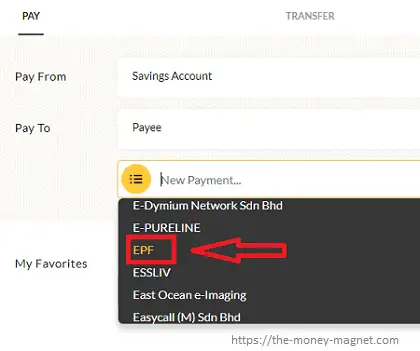
Then, under ‘Pay To‘, scroll down and look for ‘EPF‘ under Payee.
You may refer to the print screen above.
4. Choose ‘i-Saraan / i-Suri Contribution‘
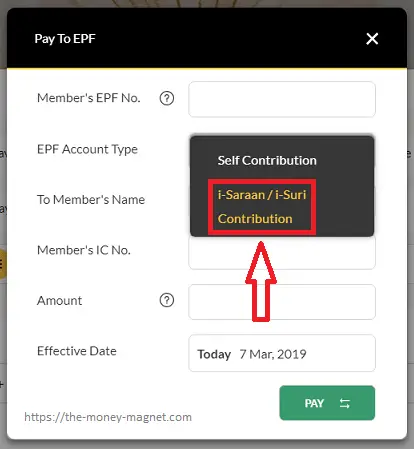
At the ‘Pay to EPF’ screen above, choose ‘i-Saraan / i-Suri Contribution‘ from the ‘EPF Account Type’ option.
If you had wrongly selected ‘Self Contribution‘, you will not be able to receive the matching 15% (maximum RM300 per year for the year 2023) contribution from the government.
This happened to my husband when I helped him to make his first EPF i-Saraan payment. I wrongly choose ‘Self Contribution’ instead of ‘i-Saraan / i-Suri Contribution’. We contacted the EPF centre and they informed us to write in officially with the proof of payment.
We did accordingly. And the contribution was successfully updated to ‘i-Saraan’ and my husband received the 15% matching incentive.
5. Fill in personal details for EPF i-Saraan
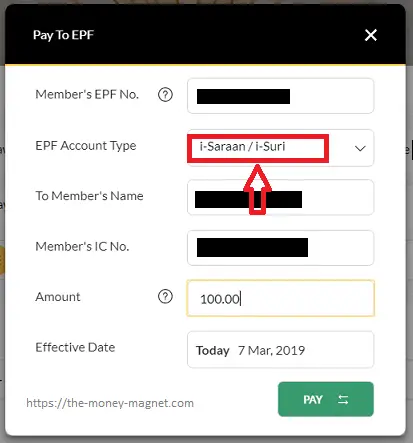
Then, fill in all the particulars as shown above.
Also, do make sure you have entered the correct personal details, especially your EPF number and your NRIC number.
Once you’ve double-checked all the personal details, click ‘Pay‘.
If it is your first time making an online EPF contribution, you might be worried about the transaction. For this, you may try with a small contribution amount first. Once the first contribution is updated successfully, you may proceed to contribute the actual amount.
6. Pay from your available Maybank account and request for SMS TAC
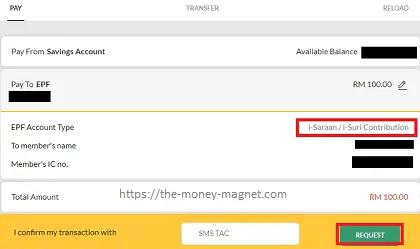
Next, you may choose to pay from your Maybank account. There is also a summary of the particulars you entered earlier.
At this step, do take some time to make sure all details are accurate.
It might seem troublesome, but it will even be more troublesome if you’ve entered the wrong details.
Once you are happy with all the details, click request for SMS TAC and complete the transaction accordingly. If you are using the Secure2u app, proceed to complete the transaction accordingly.
7. Pay to EPF i-Saraan transaction completed
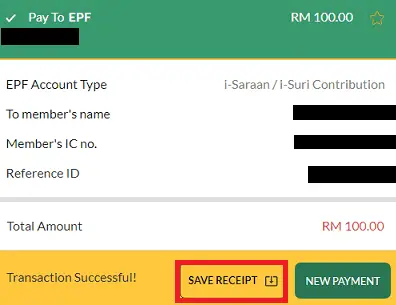
Finally, when your transaction is successful, you will see the above screen which is a receipt for your future reference.
Do keep the receipt safely in case you need it in the future.
9. Add EPF i-Saraan to Maybank2u Favorite (optional)
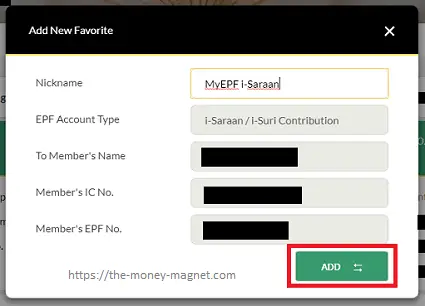
For sharing purposes, I also encourage you to add ‘EPF’ to your ‘Maybank Favorite‘ payee list.
Because this will save you a lot of time and repeated work when you wish to pay your EPF i-Saraan online through Maybank in the future.
Adding it to your Maybank payee list saves all your i-Saraan details in your Maybank2u.
And for subsequent payments made to EPF i-Saraan, all you need is to enter the amount you wish to contribute and the contribution month.
How long does it take for EPF to update my i-Saraan contribution?
Based on my experience, it took EPF between one to two working days before the payment is reflected in my EPF statement.
Below is the screenshot of my recent EPF i-Saraan transactions made in 2021.

- The first transaction of RM100 was transferred through online banking on Friday at noon and was updated on the next working day (Monday).
- The second transaction of RM3,900 was transferred through online banking on Tuesday at noon and was updated on the next working day (Wednesday).
Through one of my email communication with the EPF team in early 2022, it stated that the payment crediting period is as below:
- electronic payment is within 3 working days
- non-electronic payment is within 14 working days
On its website, the EPF also stated that up to 14 working days may be needed before the contribution is reflected in the EPF statement.
Please also take note, those of you who make contributions in the month of January or February or before the EPF dividend declaration, do take note the up-to-date balance is only available after the dividend declaration.
You may refer to the screenshot below.
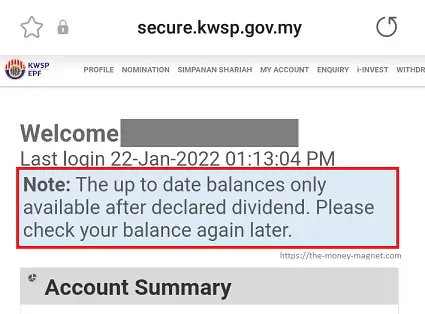
Anyway, if you are wondering why your contributions are still not being updated, you may reach out to the EPF team.
When will EPF credit the 15% i-Saraan incentive from the government?
On EPF i-Saraan’s FAQ, it stated the below:
“The EPF will routinely make government contribution claims based on accumulated contributions for the first (January to June) and second (July to December) halves of the year.”
EPF i-Saraan FAQ
For the RM4,000 i-Saraan contribution I made at end of 2021, I received the RM250 government incentive in the first quarter of 2022.
You may refer to the screenshot below.
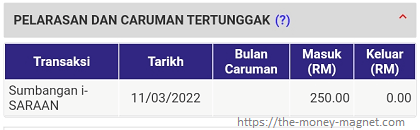
And do take note to check for the transactions under ‘Pelarasan dan Caruman Tertunggak‘ as shown above.
As additional information, the government incentive is credited to EPF Akaun 1 (Retirement Akaun).
For the most recent updates on matters related to i-Saraan, please refer to the official EPF website.
Final thoughts
Personally, I find that making EPF i-Saraan online through Maybank is truly convenient.
I think it took me less than 5 minutes for the above transaction.
Aside from EPF i-Saraan, EPF members may also use the above step-by-step for making EPF Self Contribution payments. Instead of selecting ‘i-Saraan / i-Suri’ under ‘EPF Account Type’, just remember to choose ‘Self Contribution‘.
And do take note of EPF Self Contribution, there is no incentive from the government.
I hope my sharing above on how to pay EPF i-Saraan online through Maybank is beneficial to you. Feel free to read my other blog post on EPF and retirement planning.
Lastly, let’s secure bigger EPF savings for better retirement years.
Image Credits
The first image from Canva
All screenshots were taken by the author
Thank You !
Your articles are very informative and helpful.
Hi Suman, thank you for your kind words. Glad that it helps 🙂
Hi I have both Mbb n PBB , which credit card can I use to make i Saraan payment?
Hi Whitney,
From my experience, payment to EPF i-Saraan through online banking only can be made from a savings or current account.
Thank you. this article answer a lot of my questions. As I just pay EPF from maybank2u and the money isn’t in yet. And I also selected self contribution wrongly. 🙁 informative article. 👍
Thanks for sharing! If I needed some emergency cash, am I allowed to withdraw from the contribution?
Hi Nicole,
Thank you for your comment. The i-Saraan contribution withdrawal is similar to EPF withdrawal. If your ’emergency’ falls under any of EPF approved partial withdrawal (housing, health, education…), you may do so, but subject to approval by EPF. This also includes the recently announced i-Lestari to ease the financial burden of EPF members due to COVID-19 outbreak.
I suggest you check the withdrawal details on official EPF website. Hope this helps.
Is this 15% contribution from the government is on a yearly basis? Say…
Every year I put in RM2000… for the next 5 years…. so every year will get RM250(max) every year as long as i contribute Rm2000 yearly right?
Hi Wong Siew Foo,
As of the time of this comment, the i-Saraan special incentive of 15% (max RM250 per year) from the government is from the year 2018 until the year 2022. Also, the EPF member must be below 55 years of age.
So, if you make a contribution to EPF i-Saraan of RM1667/year for 2021 and the year 2022, you are entitled to the RM250 government 15% incentive.
You may find the details on the EPF i-Saraan website.
And you may reach official EPF channels for confirmation as well.
Btw, thank you for your comment and I’ve updated the details (i-Saraan incentive is for the year 2018 to the year 2022) in my post as well. Hope this helps others as well.
Thank you. This article answered a lot of my doubts. I just saved some money to epf from Maybank2u (first time) and I still have see any updates in my epf account. I was so worried. I also wrongly saved into self contribution 😪. This article is so informative.
Hi Gloria,
Apologise for the late reply.
Thank you for your kind words. I read both of your comments.
May I know:
1. Is your contribution already reflected in your EPF statement?
2. Do you know that you can contact EPF to inform them that you’ve wrongly selected Self Contribution instead of i-Saraan? For my husband’s case where I wrongly selected Self Contribution when helping him with his first i-Saraan contribution, the officer inform us to write in (with proof of bank-in slip). Not long after that, my hubby’s contribution was updated to i-Saraan and he received the government incentive.
I am glad that you found my sharing informative. Let’s keep growing our EPF savings 🙂
Your article is great and help alot! Thank you!
Hi Rylee,
Thank you for your kind words. And I am very happy that you found my sharing helpful.
Appreciate you taking the time to comment and let me know.
Let us grow our EPF savings 🙂
hai, when i tried to help my dad to make his i-saraan payment, it was mentioned there that the epf no should not start with 0. But my dad epf no did start with 0, so will it still be correct if i excluded the first 0 in his epf no when making the payment?
Hi Jacklyn,
Thank you for your comment. I suggest you write a short enquiry to the EPF team. Usually, I use the EPF Make an Enquiry form. Because I prefer the feedback/reply in ‘black and white’. Their reply can be quite fast.
Your dad may also call 03 – 8922 6000 during office hours to double-check his EPF number (this is the fastest way to check his EPF number).
And I would suggest not making a contribution until you sort out the EPF account number issue. Because incorrect EPF account number entered might cause the contribution to go into someone else EPF account or the contribution not be updated to your dad’s EPF account.
And for sharing purposes, I’ve never come across EPF numbers starting with zero. Hope my reply helps and please don’t make a transfer until you’ve confirmed your dad’s EPF account number.