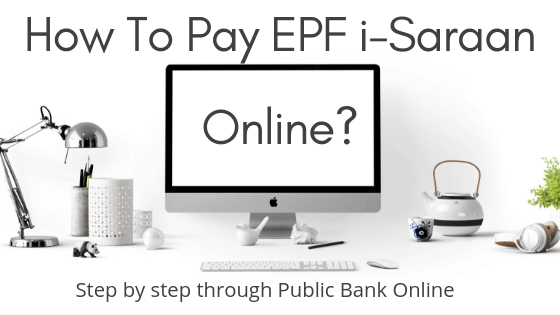
Do you know that you can pay EPF i-Saraan online using Public Bank online?
For those who are unfamiliar with i-Saraan scheme, it is an effort by the government for the self-employed to contribute to EPF voluntarily. Apart from i-Saraan, EPF members may also contribute voluntarily through EPF Self Contribution and other EPF voluntary schemes.
For this post, I am going to share my personal experience on how I contributed to my EPF i-Saraan online through Public Bank.
Table of Contents
- Step by step on how to pay EPF i-Saraan online through Public Bank
- How long does it take for EPF to update my i-Saraan contribution?
- When will I receive the 15% i-Saraan incentive from the government?
- Final thoughts
Step by step on how to pay EPF i-Saraan online through Public Bank
Below are the details on how to pay EPF i-Saraan contribution through Public Bank online.
The step-by-step is based on my experience making i-Saraan payments online.
The procedure is quite simple and straightforward. Just make sure you have the following with you:
- Public Bank online account
- EPF number
- NRIC number
- Mobile phone for Public Bank online PAC SMS
Next, all you need to do is to follow the step-by-step with the screenshot below.
1. Log in to your Public Bank Online

To start with, log in to your Public Bank online (PBE).
2. Select the ‘Payment’ option
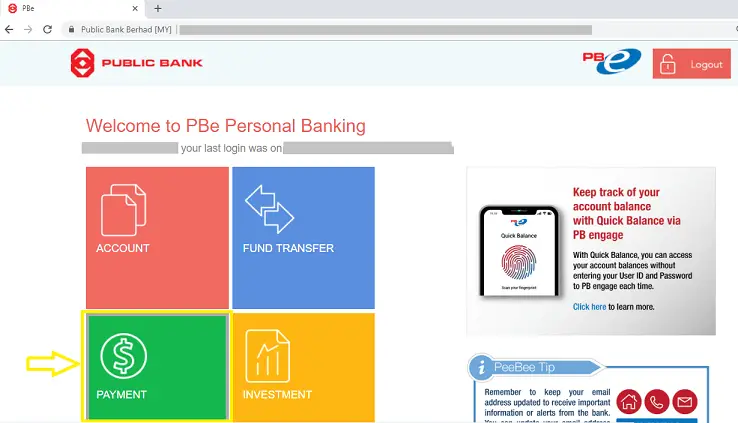
Secondly, once you are on the PBE welcome page, select the ‘Payment’ option.
3. Select ‘Other Payment’
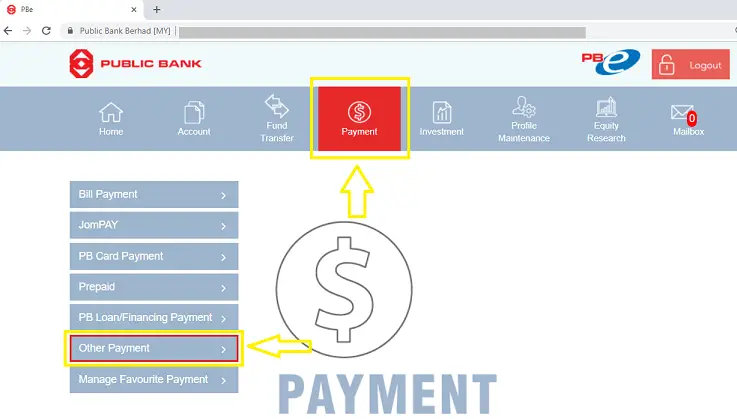
Then, from the many payment options, select ‘Other Payment‘.
4. Choose the ‘EPF Payment’ option
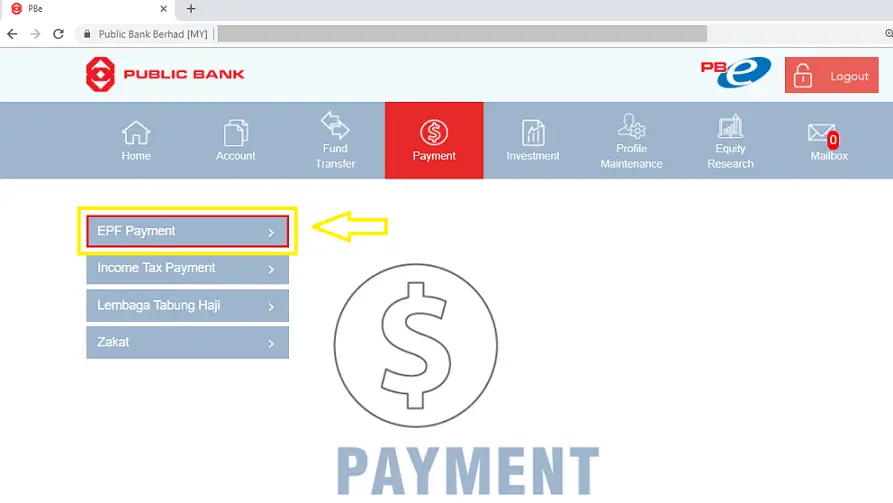
After that, you will be able to see the ‘EPF Payment‘ option.
Choose this ‘EPF Payment‘ option.
5. Fill in the details under the ‘EPF Payment’ option
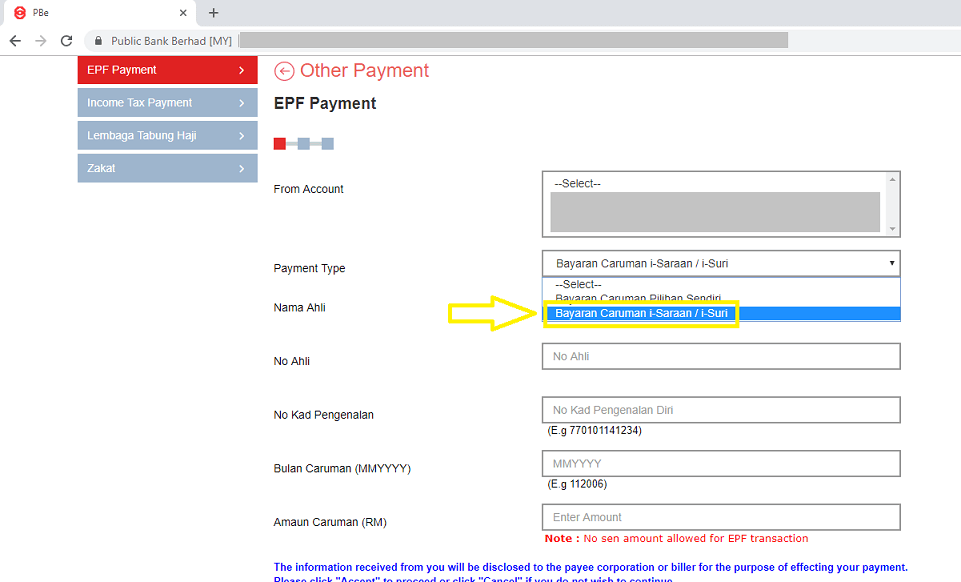
Next, under EPF ‘Payment option’, fill in your details as shown on the above screen.
At this point, just make sure you choose ‘Bayaran Caruman i-Saraan / i-Suri’ so that you are entitled to the matching 15% government incentive.
Also, make sure you enter your EPF number correctly.
6. Request for PAC
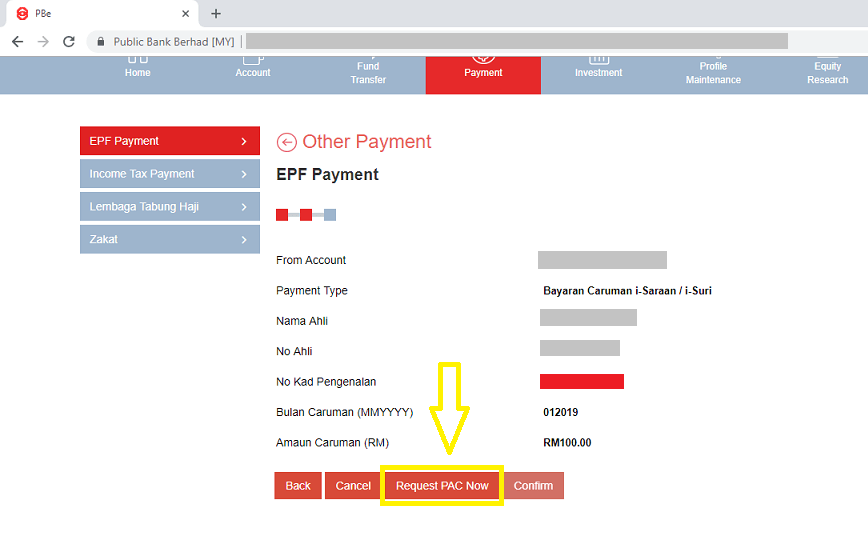
Once you’ve keyed in the details, the next step is to request PAC to confirm the transaction.
Shortly, the PAC number will be sent to your registered mobile phone.
Upon receiving the PAC number, just enter the PAC number to confirm the transaction.
7. Transaction confirmed
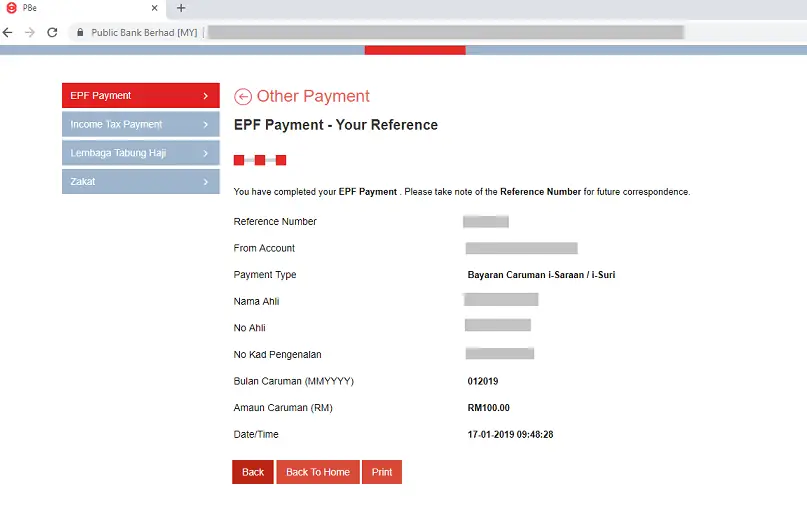
Lastly, this is the final step where you will be given a transaction slip with a Reference Number for future reference.
To be on the safe side, do keep a copy of this transaction.
In case there is an issue with the transaction, you can show the transaction slip as proof of payment.
With that, you have completed your EPF i-Saraan contribution via Public Bank online.
For those making the online EPF contribution for the first time, I understand you might be worried about the transaction. If so, why not try to contribute a small amount? Once the transaction went through and is updated successfully, you may proceed to contribute the actual amount.
On a side note, EPF members who wish to make EPF Self Contributions through voluntary contributions can also use this same method. The only difference is that EPF members need to select ‘Bayaran Caruman Pilihan Sendiri‘ instead of ‘Bayaran Caruman i-Saraan / i-Suri’.
How long does it take for EPF to update my i-Saraan contribution?
I made my first contribution in early 2019.
When I log in to my i-Akaun a few days later, I saw my first i-Saraan contribution through Public Bank updated on the next working day.
The screenshot of my i-Akaun that first transaction is below.
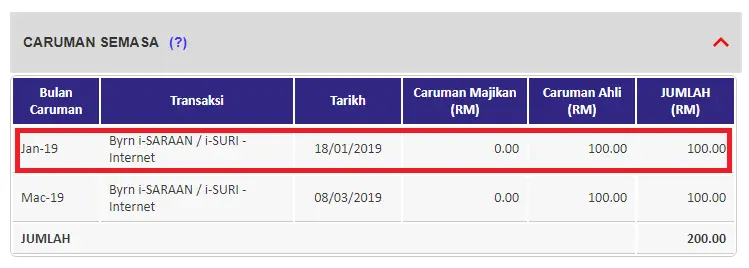
In 2021 and 2022, my husband and I made more voluntary contributions to our EPF accounts. For some of these contributions, EPF took a bit longer to update in our i-Akaun especially those through the bank agent counter.
I shared the details in my other post on making the i-Saraan payment through Maybank2U.
In that sharing, I also mentioned that if you make your contributions in January or February or before the EPF dividend declaration, the up-to-date balance is only available after the dividend declaration.
If you have inquiries about your EPF contributions not being updated in your statement, you may want to reach out to the EPF team.
When will I receive the 15% i-Saraan incentive from the government?
For the EPF i-Saraan contribution, I made in the first half of 2019, I received the 15% i-Saraan incentive in the last quarter of 2019.
And for the i-Saraan contribution I made in the second half of 2019, I received the government incentive in the first quarter of 2020.
I attached both print screens from my EPF i-Akaun below.

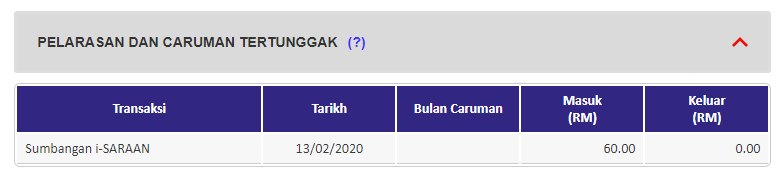
You can check for the 15% i-Saraan incentive by referring to the ‘Pelarasan dan caruman tertunggak‘.
By the way, the government incentive is credited to EPF Akaun 1 (Retirement Account).
For the most recent updates on matters related to i-Saraan, always refer to the official EPF website.
Final thoughts
I hope my sharing above on how to pay EPF i-Saraan using Public Bank online is beneficial to you.
By using the online payment method, you don’t have to personally go to the EPF office. So, it saves us precious time. Aside from that, you can perform the transaction after working hours, as long as the Public Bank online service is available.
So, Let’s continue to contribute to EPF savings and grow our retirement fund.
Read more: Why do I invest in Private Retirement Scheme (PRS)?