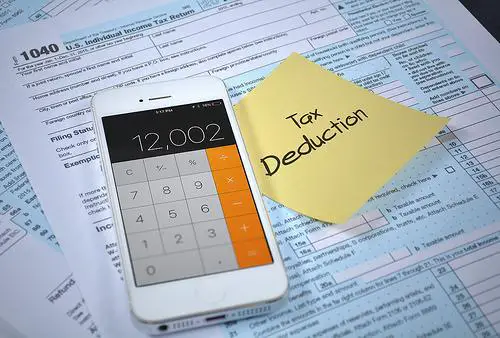
In this post, I will be sharing how to calculate PCB using a FREE PCB calculator.
Earlier this year, a relative who owns a small business was asking me how to calculate PCB for her employees.
When I asked if she has approached Lembaga Hasil Dalam Negeri (LHDN) on the matter, she complained that she has difficulty using the LHDN Kalkulator PCB.
So, recently when I came across a PCB calculator by PayrollPanda, a payroll solution provider in Malaysia, I immediately shared the good news with her. She found the PCB calculator to be helpful and just something that she needs for simple and accurate PCB calculations.
In addition to that, the PayrollPanda PCB calculator is LHDN approved. This means all calculations are in accordance with LHDN requirements.
Without delay, let us further understand what is PCB. And then, learn how to calculate PCB either for yourself or your employees.
What is PCB?
PCB is the abbreviation for Potongan Cukai Bulanan in the local Malay language. Alternatively, it is also known as MTD for Monthly Tax Deductions in English.
Between these two, it is more common to hear PCB due to it is widely used by LHDN.
Basically, PCB is an income tax deduction mechanism introduced by LHDN.
Whereby a certain amount is deducted from the employee’s salary on a monthly basis based on the term and conditions of the PCB mechanism.
Then, the employer will pay the PCB to the LHDN.
The reason behind PCB is to reduce the financial burden on the employees of paying a lump sum when they submit their income tax for a particular financial year.
Perhaps you have seen the word PCB in your salary slip. But, you couldn’t care less because the amount is not significant.
Only when the PCB amount is getting more significant, then you will start to wonder how your Human Resource (HR) department generated the PCB.
So, read on further to find out more on how to calculate PCB.
Read more: 11 Employment benefits that give you extra cash and save your money
How to calculate PCB using a simple and FREE PCB calculator
For this purpose, PayrollPanda had created a simple and easy to use PCB calculator.
And the best part is, it is FREE.
So, follow my step-by-step below on how to calculate PCB using the PayrollPanda PCB calculator.
1. Access to the PCB calculator
You can easily get access to the PCB calculator through the PayrollPanda PCB calculator page.
The print screen of the PCB calculator is below.

2. Key in your personal and children details
Next, you will need to key in your personal and children details, as these might affect your tax calculation.
Actually, it is very simple because all you need to do is to select the options from the preset dropped down list.
In case you don’t know, simply click the question mark which will guide you to a help centre to find the answer.

3. Key in your payroll and deductions details
The next step would be to key in your payroll and deduction details.
Right after you’ve entered the payroll and statutory deductions details, you will be able to see the PCB deduction figures (if any).
Note that you can either key in the statutory deductions for EPF, SOCSO and EIS or let them be calculated automatically.

4. Key in previous salary details
Lastly, to have an accurate PCB figure, it is recommended to key in previous salary details.
Because the details from the previous salary total will directly affect the income tax calculation for a particular assessment year.

If you wish to have a copy of the payslip, you can enter your email address at the bottom part of the calculator page.
What I like about PayrollPanda PCB Calculator
Upon using the PCB calculator, these are the things I like about it:
1. Prompt and reliable live chat features
I find that having live chat features is extremely helpful.
Especially when I am not very sure about certain things such as the SOCSO Invalidity Scheme.
I’ve tried using the live chat a few times. And I am happy to share that I’ve got a prompt and reliable response from the live chat representatives.
The live chat feature is available from 8:30 am till 6 pm on weekdays.
2. Resourceful online help centre
For someone like me who is not familiar with HR terms, I especially like the online help centre.
One example, when I am doing the PCB calculation, I can just click on the ‘?’ for help article.
So, I feel like I am learning new things along the way.
3. Simple and user-friendly interface
I also like the simple and user-friendly interface.
It is clean, straightforward and easy to use.
Final thoughts
Overall, the PCB calculator is a good calculator.
Perhaps they can further enhance the PCB calculator in a way that there is a short explanation on top of each selection criteria.
So, the user does not need to click the ‘?’ for further assistance. Nevertheless, this is not a big issue.
Because those who frequently use the PCB calculator will find it getting easier and easier to use.
Lastly, whether you want to calculate your own PCB or you wish to calculate your staff PCB, do give it a try.
Perhaps share with me what you think of this PCB calculator.
photo credit: investmentzen Tax Deduction via photopin (license)